5 AI Tools That Make Canva Designs Easier
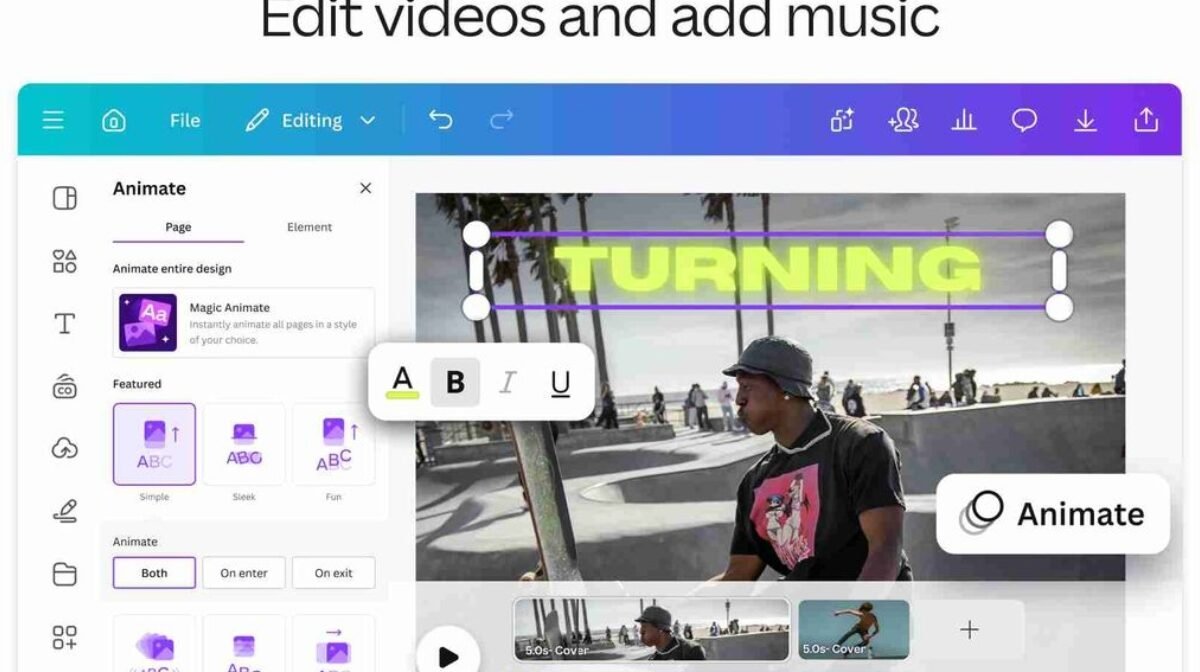
Canva has made graphic design accessible to everyone, and with AI tools integrated into the platform, creating stunning designs has never been easier. These 5 AI tools can improve your Canva designs and streamline your creative process:
Canva Magic Resize: This tool automatically resizes your designs to fit different social media platforms. Whether it’s for Instagram, Facebook, or Twitter, you won’t have to manually adjust dimensions.
Remove.bg: For quick background removal, Remove.bg uses AI to automatically detect and remove the background from images, saving you time on manual editing.
Crello: Similar to Canva, Crello has built-in AI tools for design suggestions, background removal, and customization, which can help you create unique and eye-catching graphics in seconds.
Designhill AI Logo Maker: With this tool, you can quickly create professional logos. The AI helps you design logos based on your brand’s personality and style preferences.
Snappa: Snappa uses AI to suggest layouts and design elements that match your content, helping you create stunning visuals without needing a graphic design background.
By using these AI tools in Canva, you can easily create designs that are polished and professional in just a few clicks.






